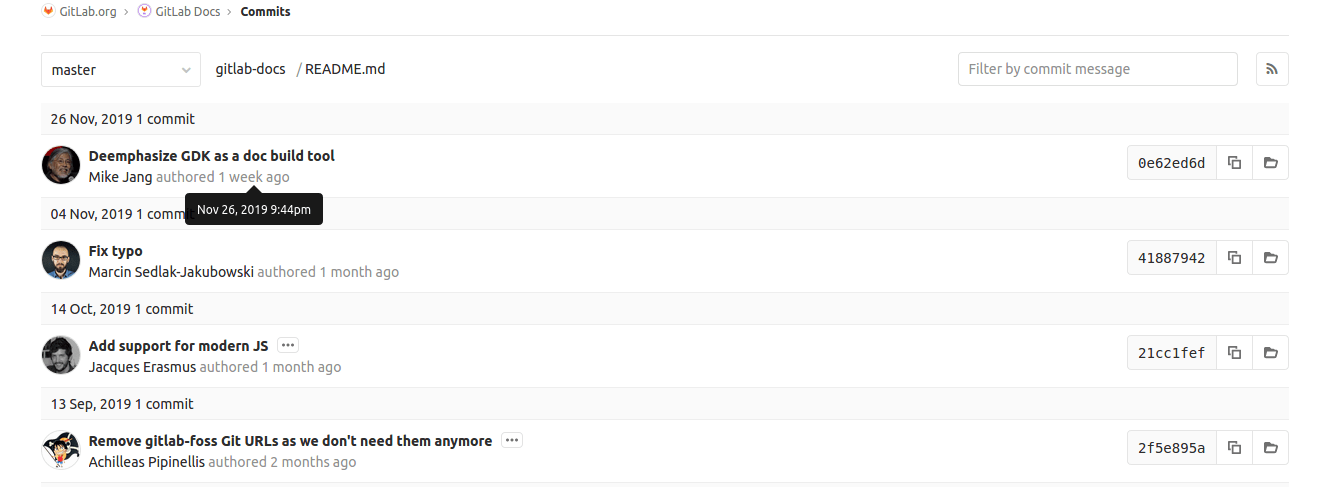Git file history (FREE)
Git file History provides information about the commit history associated with a file. To use it:
- Go to your project's Repository > Files.
- In the upper right corner, select History.
When you select History, this information is displayed:
If you hover over a commit in the UI, the precise date and time of the commit modification are shown.
Associated git command
If you're running git from the command line, the equivalent command
is git log <filename>. For example, if you want to find history
information about a README.md file in the local directory, run the
following command:
git log README.mdGit displays output similar to the following, which includes the commit time in UTC format:
commit 0e62ed6d9f39fa9bedf7efc6edd628b137fa781a
Author: Mike Jang <mjang@gitlab.com>
Date: Tue Nov 26 21:44:53 2019 +0000
Deemphasize GDK as a doc build tool
commit 418879420b1e3a4662067bd07b64bb6988654697
Author: Marcin Sedlak-Jakubowski <msedlakjakubowski@gitlab.com>
Date: Mon Nov 4 19:58:27 2019 +0100
Fix typo
commit 21cc1fef11349417ed515557748369cfb235fc81
Author: Jacques Erasmus <jerasmus@gitlab.com>
Date: Mon Oct 14 22:13:40 2019 +0000
Add support for modern JS
Added rollup to the project
commit 2f5e895aebfa5678e51db303b97de56c51e3cebe
Author: Achilleas Pipinellis <axil@gitlab.com>
Date: Fri Sep 13 14:03:01 2019 +0000
Remove gitlab-foss Git URLs as we don't need them anymore
[ci skip]